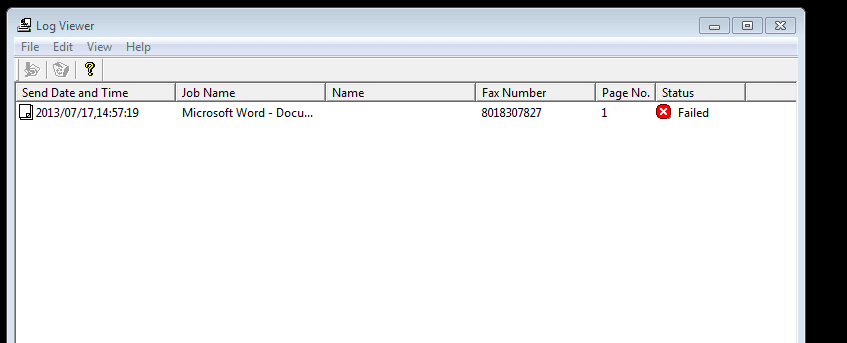From the Document you want to fax select File and Print (or the print icon)
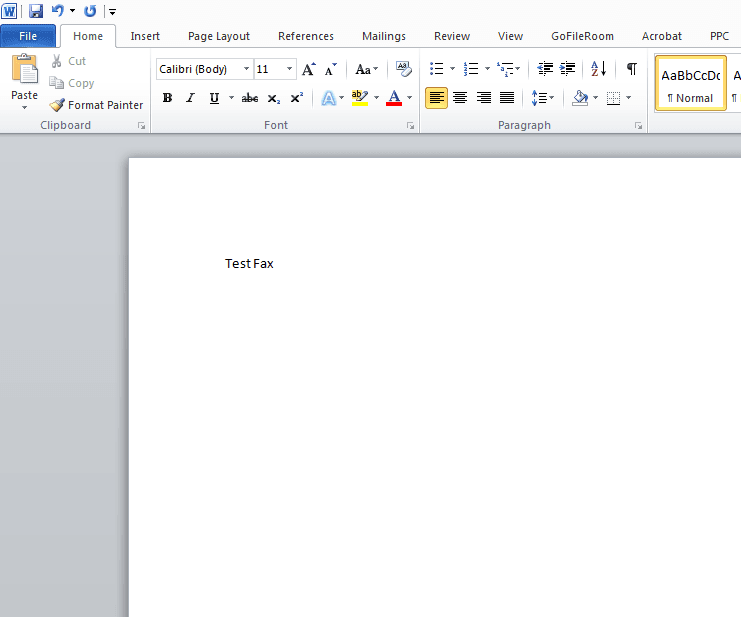 Select the “Sharp Fax Printer″ as the printer and hit the print button
Select the “Sharp Fax Printer″ as the printer and hit the print button
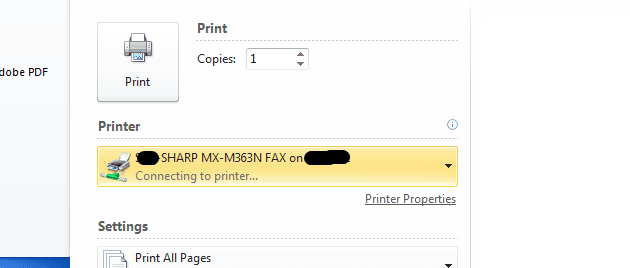 A Dialog will appear prompting for the Fax Number your sending it to.
A Dialog will appear prompting for the Fax Number your sending it to.
You can also choose to include a fax cover
Select Next
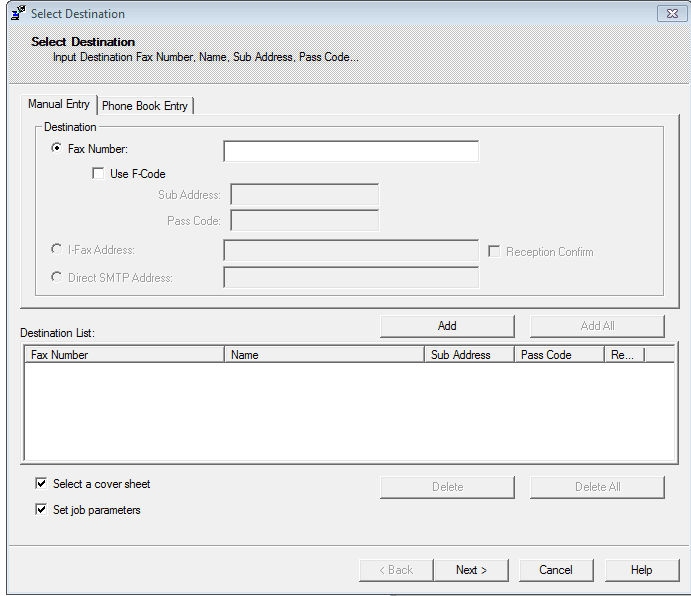 If adding a cover sheet specify the location and the document
If adding a cover sheet specify the location and the document
Select Next
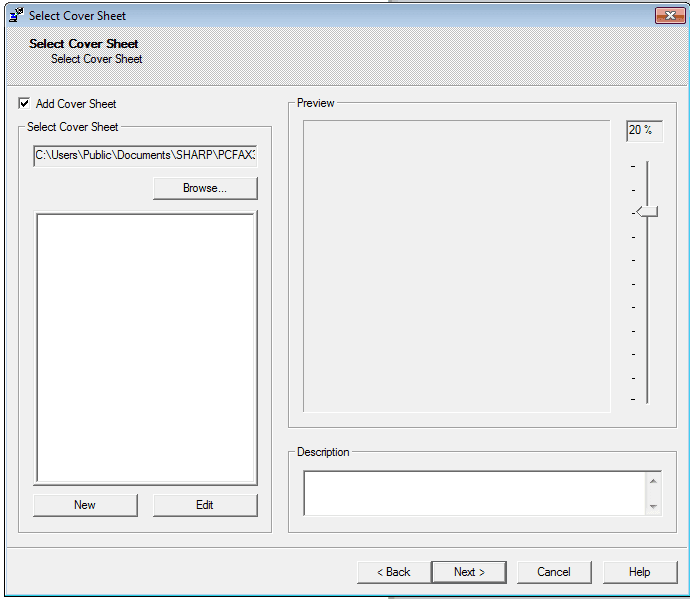 Job Id can be left at default
Job Id can be left at default
Select Next
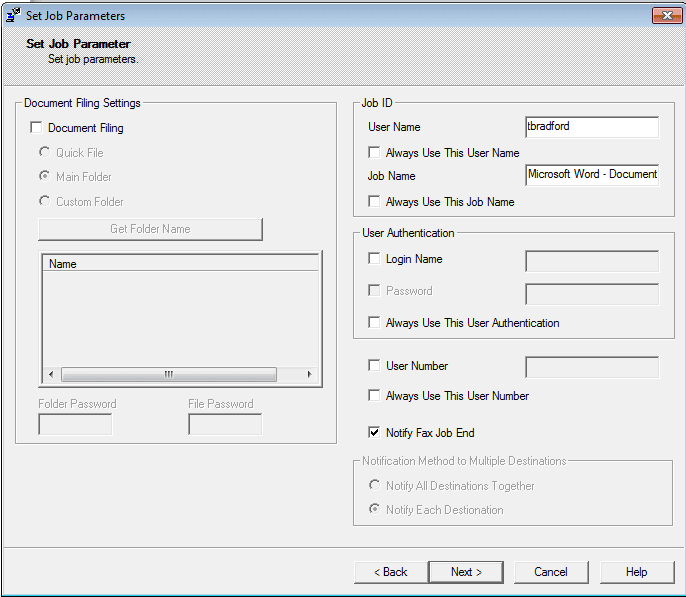 Log Viewer will open up and let you know if your job was sent to the fax machine
Log Viewer will open up and let you know if your job was sent to the fax machine
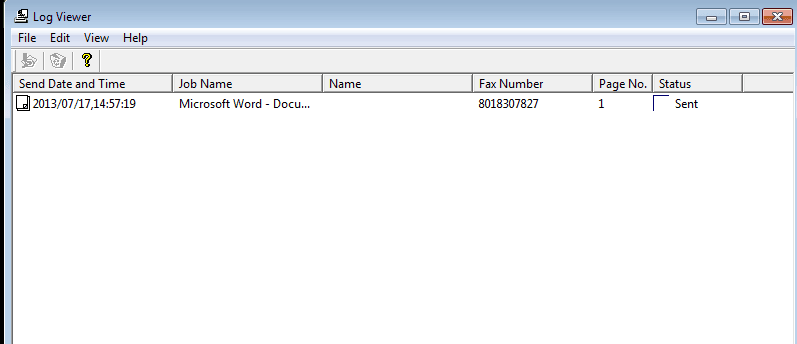 After a few moments it will let you know if the fax was completed Successfully or Failed.
After a few moments it will let you know if the fax was completed Successfully or Failed.