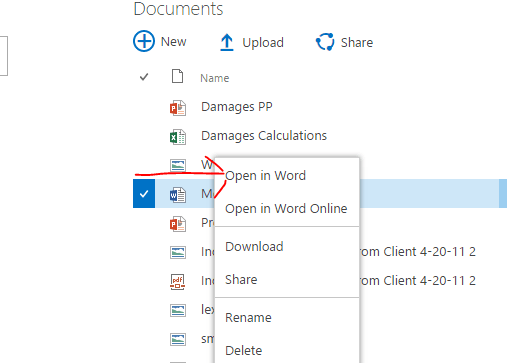Open web browser and go to https://login.microsoftonline.com
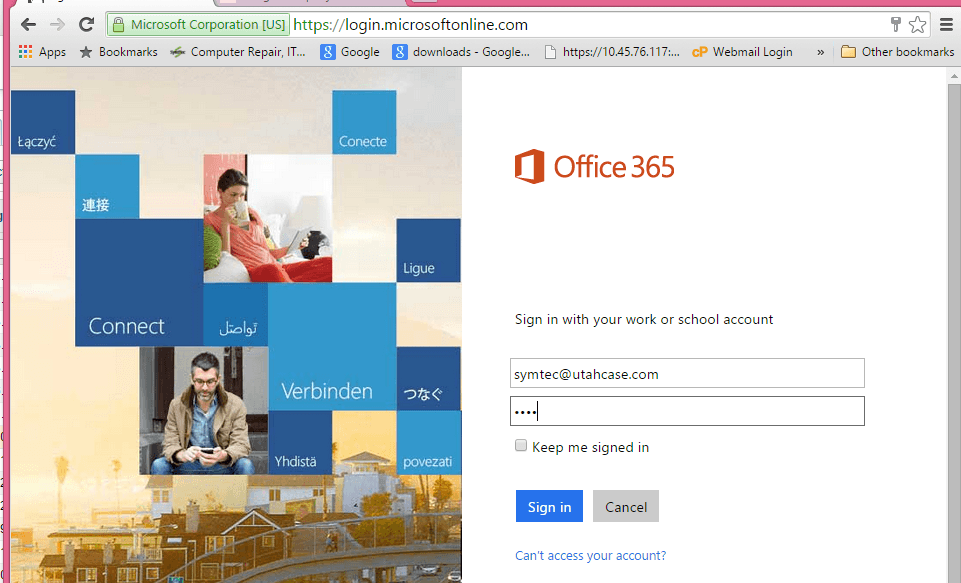 Login using your email address, and email password.
Login using your email address, and email password.
Select the apps button at the top then select sites
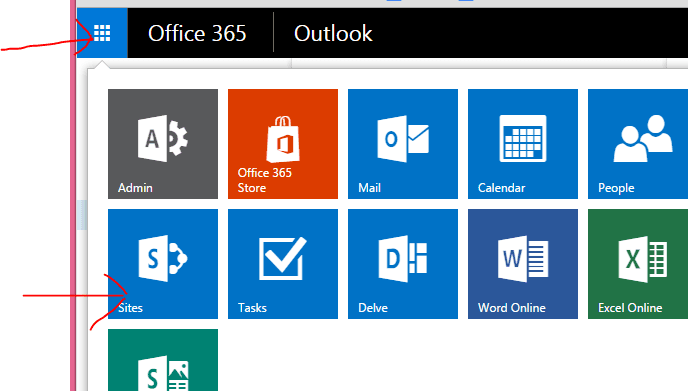 Select Team Site
Select Team Site
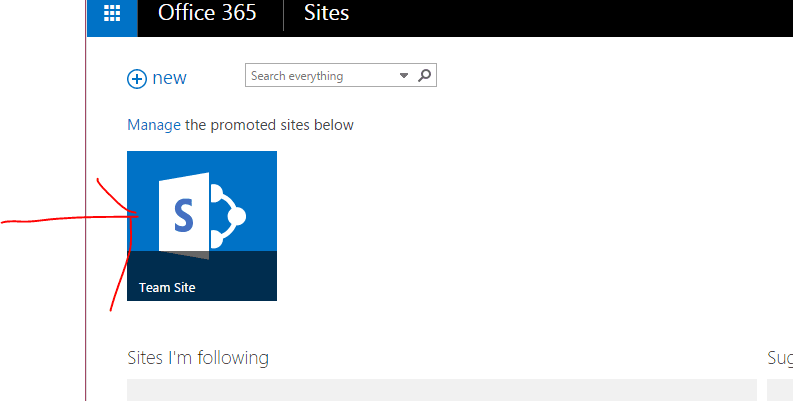 Select Documents
Select Documents
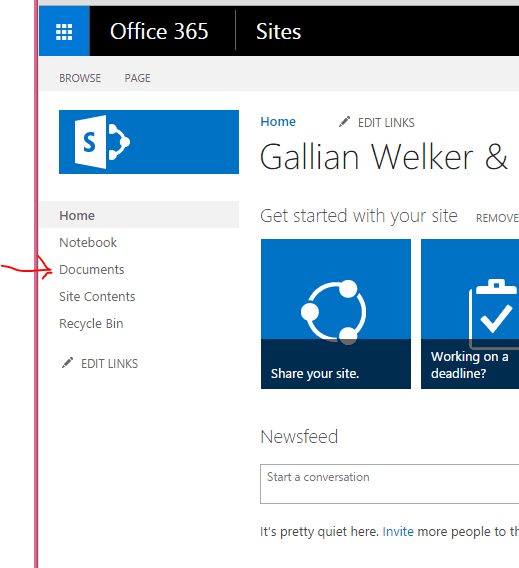 To open documents using your desktop office applications select open in (work, excel, PowerPoint, etc.)
To open documents using your desktop office applications select open in (work, excel, PowerPoint, etc.)